
LUXURY SAFARI EXPERIENCES
25 January 2025
INCREDIBLE TRAVEL EXPERIENCES: SKY DIVING NAMIBIA
6 February 2025
LUXURY SAFARI EXPERIENCES
25 January 2025
INCREDIBLE TRAVEL EXPERIENCES: SKY DIVING NAMIBIA
6 February 2025A REVIEW OF
THE IPHONE 16 PRO'S CAMERA
FOR NATURE AND TRAVEL PHOTOGRAPHY

Is the iPhone 16 Pro Max Good Enough for Nature and Travel Photography?
Well, the short answer is yes, absolutely—it’s a game-changer. But if you’re here, I’m guessing you’d like more than just a quick yes or no. So, grab a cup of coffee, and let me take you through my experience with this powerhouse of a device. As an international photographic expedition leader, I recently put the iPhone 16 Pro Max to the ultimate test, using it as my sole camera on a journey through Norway, Tromsø, Longyearbyen, Helsinki, Oslo, and Lapland. From the Northern Lights to bustling cityscapes and icy wilderness, this little device surprised me in ways I didn’t expect.
Before we get too far, though, it’s important to keep two things in mind. First, let’s compare apples with apples. It’s not fair—or even logical—to pit the iPhone’s camera against a telephoto lens like a 600mm f/4. They’re designed for completely different purposes. Second, ask yourself why you’re doing photography in the first place. For most wildlife and travel photography, you’d still rely on telephoto lenses to get close to animals. But as a wide-angle or landscape camera, the iPhone 16 Pro Max is more than capable for most people—especially if you’re not making money from your images and are shooting purely for fun. That’s where it really worked for me. I could leave my dedicated wide-angle camera at home and still come back with stunning, high-quality RAW files that were more than usable for my needs.
A Quick Reality Check: What Really Matters in Photography
Before we dive into the nitty-gritty, let’s address something I feel very strongly about. The camera you use—whether it’s a high-end DSLR, a mirrorless system, or a smartphone—should never be the sole focus of your photography journey. If you’re obsessing over the brand or model of your camera, you’re missing the point. Photography is about creativity, storytelling, and enjoying the experience. The gear is just a tool to help you capture the moments that matter.
Now, with that said, over the years, I’ve used just about every camera system out there—Nikon, Canon, Sony, Fujifilm, Olympus—and I’ve created images I’m proud of with each of them. But what truly matters is how the gear enhances your experience, not just the technical specs.
And to me, that’s where the iPhone 16 Pro Max shines. It’s not just a phone; it’s a camera that happens to make calls.
With all that said, let's dive in and yes, all the images in this post was made with my iPhone 16 Pro Max using either Halide Mark II, Spectre or the native iPhone camera app and then processed in Lightroom Mobile on my phone.

Did you know?
Wild Eye has been leading industry leading photographic safaris to every corner of the wild world since 2011. Over the years we been able to create an extensive tour calendar, consisting of incredible scheduled photo tours & safaris.
KEY SPECS

WHAT’S NEW IN THE IPHONE 16 PRO MAX CAMERAS?
The iPhone 16 Pro Max isn’t just an incremental upgrade—it’s a leap forward for mobile photography. Building on its predecessor, Apple has packed this device with hardware and software innovations that cater to both casual shooters and serious photographers. Here’s a detailed (but hopfully digestible) breakdown of what’s new:
1. The Fusion Camera System: More Power, More Flexibility
At the heart of the iPhone 16 Pro Max is the Fusion Camera System, which combines three lenses (ultra-wide, wide, and telephoto) with advanced computational photography. What’s new?
-
48MP Main Sensor: The star of the show. This larger, quad-pixel sensor captures 4x more detail than previous iPhones. In good light, you can shoot full 48MP photos for massive prints or extreme cropping. In low light, it uses pixel binning (combining 4 pixels into 1) to create cleaner, brighter 12MP shots.
-
Brighter Apertures: The main lens now has an ƒ/1.5 aperture (up from ƒ/1.78), letting in 20% more light for sharper low-light shots.
2. Telephoto Lens: Zoom Like Never Before
-
5x Optical Zoom: The telephoto lens now offers 5x optical zoom (up from 3x), equivalent to a 120mm focal length. This is a game-changer for wildlife or distant landscapes.
-
25x Hybrid Zoom: Combine optical and computational smarts for up to 25x zoom. While not as crisp as optical, Apple’s AI sharpening keeps details surprisingly intact.
3. Ultra-Wide Lens: Wider and Smarter
-
ƒ/1.8 Aperture: The ultra-wide lens is now 30% brighter, making it far more usable in low light conditions.
-
Distortion Correction: Apple’s software now dramatically reduces edge distortion (think: bent horizons in architecture or street photography images).
4. Low-Light Prowess: Night Mode 2.0
-
Faster Night Mode: Captures the Northern Lights or cityscapes at dusk in half the time of previous models, with less noise.
-
LiDAR-Powered Autofocus: The upgraded LiDAR scanner maps depth in milliseconds, ensuring sharp focus even in near darkness.
5. ProRAW and ProRes: For the Pixel-Perfect Pros
-
ProRAW 48MP: Shoot in Apple’s ProRAW format at full 48MP resolution. This gives photographers unprecedented editing flexibility in apps like Lightroom Mobile, with no loss of detail.
-
ProRes 4K at 60fps: Videographers get cinematic-grade recording (though this eats storage—you've been warned!)
6. Action Mode: Stability on Steroids
-
Enhanced Stabilization: Whether you’re hiking a glacier, bouncing around on a game drive vehicle or chasing the Northern Lights, the new sensor-shift stabilisation and Action Mode keep footage incredibly smooth.
Why This Matters for Nature and Travel Photography
These upgrades aren’t just specs on paper—they translate to real-world advantages that redefine what’s possible with a smartphone. The iPhone 16 Pro Max’s 48MP sensor lets you crop into distant mountain peaks or isolate a lone reindeer on a snowfield without losing critical detail. The 5x optical zoom brings Arctic foxes or seabirds “closer” without disturbing them, acting as a silent observer in fragile ecosystems. And the ultra-wide lens captures sweeping fjords, bustling city squares, or the shimmering Northern Lights with minimal distortion, rivaling dedicated wide-angle lenses. For most travelers and hobbyists, this phone eliminates the need to lug around a specialized camera—especially when paired with Lightroom’s mobile editing power.
But let’s get practical. How often do photographers miss shots because they’re tangled up with their gear or can't choose which camera to use?
I’ve seen it many times: someone on safari fumbling to switch lenses as a herd of wildebeest start moving down to the Mara River, or being on foot in Mana Pools debating whether to unpack their DSLR for a fleeting sunset. Photographic decision paralysis is real. When you’re juggling multiple bodies and lenses, you waste precious seconds—and those seconds cost you photographic moments you can’t get back.
Here’s the game-changer: If your primary camera (say, a telephoto-heavy setup) is your “main weapon” for wildlife, the iPhone 16 Pro Max becomes your Swiss Army knife. It’s always ready. No lens swaps. No frantic digging through bags.
Need a wide-angle shot of a glacier? Pull out your iPhone. Want a quick macro of Arctic moss? Your iPhone’s got it.
On my recent expedition to the Arctic, where I used the iPhone exclusively, I never missed a shot. Why? Because it was in my pocket, not buried under layers of gear. The simplicity let me focus on composing images, not managing equipment. And you know what? It was fun!
That said, if you’re shooting professional wildlife or need a 600mm lens for lions in the Serengeti, you’ll 100% still want a DSLR.
But for 90% of travel and nature scenarios? The iPhone 16 Pro Max isn’t just “good enough”—it’s exceptional.
But This Is Important
Ask yourself why you’re doing photography and what you’ll do with your images. If you’re shooting wide-angle landscapes for Instagram, personal memories, or even a digital portfolio, does it matter if you used a Nikon 14-24mm f/2.8 or your iPhone? Spoiler: nobody will know the difference.
The iPhone’s wide-angle lens captures stunning vistas with ease, and its RAW files hold up beautifully for social media, prints, or even gallery displays. Been there, done that.
The real win here is the experience. Lugging heavy gear through airports, up mountains, onto cramped game drive vehicles, or across icy tundras can drain the joy out of travel. I’ve been there—exhausted by the weight, stressed by the logistics, and distracted by gear when I should’ve been present in the moment. On my PVT guideded Arctic trip, the iPhone freed me from all that. No backaches. No missed shots because I was too busy swapping lenses. Just pure, unfiltered creativity.
If your goal is to enjoy the journey while still bringing home pretty amazing shots, the iPhone 16 Pro Max strikes the perfect balance. For most of us—hobbyists, adventurers, or storytellers—prioritizing simplicity and joy doesn’t mean sacrificing quality. It just means you’ll actually want to take your camera out and shoot.
And in the end, isn’t that what photography’s all about? Capturing moments like these?






THE iPHONE CAMERA BUTTON
The iPhone 16 Pro’s Camera Button: Why Critics Are Wrong (And Why It’s a Secret Weapon)
Let’s address the elephant in the room: the new dedicated camera button on the iPhone 16 Pro. It’s been roasted online as “pointless,” “gimmicky,” or “accident-prone,” but after using it pretty daily since October—including on my Arctic expedition—I’m here to tell you it’s one of the most underrated features Apple has added in years. I think it's a solid new addition.
What Is the Camera Button?
The iPhone 16 Pro introduces a tactile, pressure-sensitive button on the lower-right edge (below the power button).
Unlike the volume or power buttons, this is designed exclusively for camera control.
Press it halfway to focus, press fully to shoot, or swipe left/right to adjust exposure compensation—all without unlocking your phone or even opening the native Camera app or your choice of camera app

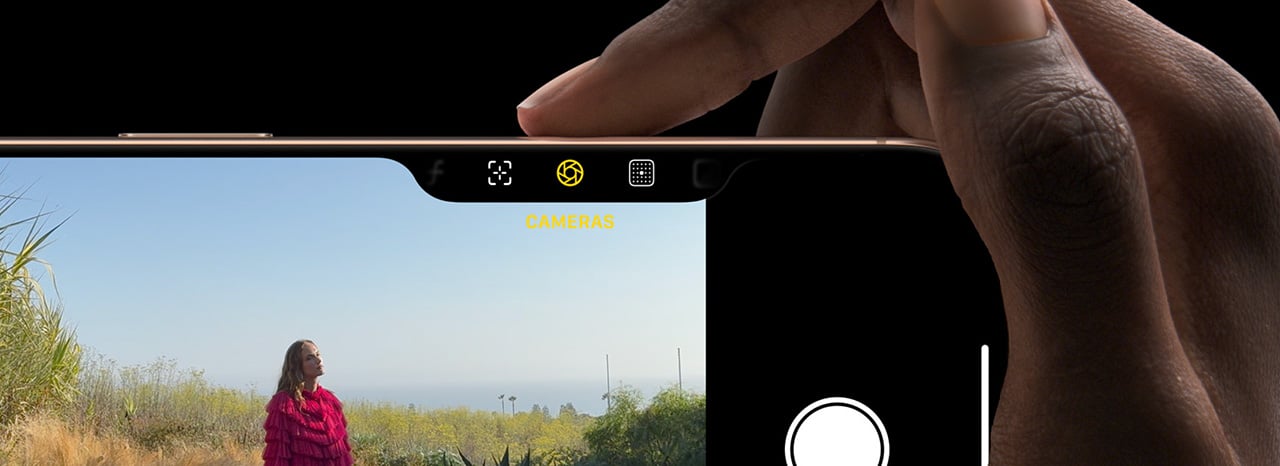
Why Critics Are Missing the Point
Yes, there’s a learning curve. Some users accidentally press it while gripping the phone, and others complain it doesn’t replace a “real” shutter button.
But here’s the truth that I think matters: this button isn’t for everyone—it’s for photographers and, in my mind, here's why it works for travel and nature photography.
1. Instant Access, Zero Lag
Whether your phone is locked, in your pocket, or buried under layers of Arctic gear, a single press wakes the camera instantly. No fumbling to swipe up, find the app, or wait for lenses to initialize.
On my trip, this meant capturing reindeer suddenly walking across the road in Longyearbyen or sudden Northern Lights outbursts before they faded.
2. Tactile Control Over Exposure and Focus
Half-press to lock focus, then swipe left/right on the button itself to adjust exposure—no need to tap the screen while wearing gloves or in harsh weather. This tactile feedback is a game-changer in freezing conditions (think: Norway, Iceland or Svalbard), where touchscreens often fail.
3. One-Handed Shooting
With the camera button, you can shoot one-handed while holding trekking poles, binoculars, your main camera or a coffee cup. No more awkward thumb-stretching to reach the on-screen shutter.
4. No More Missed Shots
Critics claim accidental presses are a problem, but after a week, muscle memory kicks in. I’ve had way fewer accidental shots with this button than with the old volume-key workaround.
5. It Feels Like a ‘Real’ Camera (Because It Should)
Here’s the secret: this button tricks your brain into treating your iPhone like a dedicated camera. The tactile click, the pressure-sensitive feedback, and the ability to adjust settings without staring at a screen—it all mirrors the experience of using a point-and-shoot.
And that’s a good thing. When your brain shifts into “camera mode,” your creative instincts take over. You compose more deliberately, react faster to changing light, and focus on storytelling rather than fussing with tech.
On my Arctic trip, this mental shift meant that both my client, who was also only using her iPhone, shot more intentionally, even though we were using a phone.
The northern lights image below is just one example of how the Camera Button made it a lot easier to get the image. And it 'felt' like I as doing 'real' photography.

Why The Camera Button Matters for Creativity
That “real camera” feeling isn’t just nostalgia—it’s psychology. By mimicking the physicality of traditional cameras, the iPhone 16 Pro’s button bridges the gap between convenience and creativity.
You’re not just snapping pics; you’re making photographs. And when your tools disappear into the background, your creative voice steps forward.
Critics can gripe about accidental presses, but for photographers, this button isn’t a bug—it’s a feature. It’s Apple saying, “We see you, and we’re building a phone for you.” And after months of use, I’m pretty convinced and have truly enjoyed the camera button experience.
More Example Images From the iPhone 16 Pro Max
To me, the true test of any camera lies in its real-world performance, and over weeks of shooting through Norway, Tromsø, Longyearbyen, and beyond, the iPhone 16 Pro Max proved itself as a remarkably versatile tool.
The images below showcase a wider range of subjects and types of images and what makes these shots special isn't just their technical quality—it's that many wouldn't exist if I'd relied solely on traditional camera gear. Seriously, how many of the images would you have called as phone images?
This collection represents not just what the iPhone 16 Pro Max can do, but how it transformed the way I approach travel and nature photography—making it more spontaneous, more creative, and ultimately more enjoyable.
I seriously doubt that any of these images would have been a helluva lot better had I used my wide angle and mirrorless camera. But again, figure out your why and you'll know the answer.










Apps And Lenses for the iPhone 16 Pro Max
Before I wrap up, I should mention the essential apps and accessories that helps me to get the most out of the iPhone 16 Pro Max's capabilities.
While the native Camera app is excellent, I rely heavily on three key apps that take mobile photography to the next level:
- Lightroom Mobile: for its powerful editing capabilities
- Halide Mark II Pro Camera: for precise manual control over exposure and focus
- Spectre: for creating those ethereal long exposures of Arctic waterfalls and starlit landscapes.
Each of these apps deserves its own deep dive, which I'll cover in future blog posts—but trust me, they're worth adding to your toolkit.
On the hardware side, I've found the Moment lens system to be an invaluable addition to my iPhone setup.
Their robust case and lens combination has given me even more creative flexibility, allowing me to expand the iPhone's already impressive capabilities. The high-quality optics work seamlessly with both photo and video modes, making them perfect companions for hybrid shooters.
I have been using these two lenses a lot during the last few months:
I'll also dive deeper into the specific lenses and their applications in an upcoming post but please get in touch if you have any questions I can assist with.
MY CONCLUSION
The advancement in technology around iPhone cameras has been pretty incredible to the point where I have, I think, officially changed over to my iPhone as my main go-to travel photography, street photography, and wide-angle camera in general.
I already shoot pretty light with my OM Systems cameras, but now I can't see myself tracking my wide-angle with me on every single trip.
My last two trips, I used my iPhone almost exclusively and it was an absolute joy. I think it comes down again to why you do photography. What is the reason you pick up your camera? Are you making money from it? Or are you just doing it for fun?
Because if that is the case, then I would highly, highly recommend you look at the iPhone 16 Pro Max camera.
The quality is amazing, versatility is incredible, and it's gotten so close to traditional wide-angle shots that it definitely is something to consider.
I'm keenly awaiting to see what the iPhone 17 Pro does. I normally upgrade mostly for the camera because it is something that I do. But I have been super impressed with the iPhone camera since the 12 Pro, all the way through to now.
The Pro Max 16 and the new Fusion camera is more than what I would need, and I would very seriously think more than what most of you would need for a wide-angle and travel camera.
I think if you step out of your head, and realize why you do what you do for fun, and that you can still create amazing creative, and very strong composition-based images, that this is something you should think of.
Oh, and as a final note, here's an elephant selfie, which you can also do with your iPhone 16 Pro Max. Something that is quite tough to do with your full size camera.

WORTH-IT-OMETER
OUT OF 100
Until next time, don't forget to be awesome.

By combining a passion for travel and nature photography with my education and more than 15 years experience as a field guide and lodge manager, my goal is to not only assist people, whether through teaching them new skills or pushing them creatively in capturing the beauty of nature, but also to create an awareness of the fragile balance that exists in nature.

JOIN GERRY IN SVALBARD
Polar bears, snowcapped mountains, frozen oceans and expert guidance. There is no better way to experience the Arctic!
