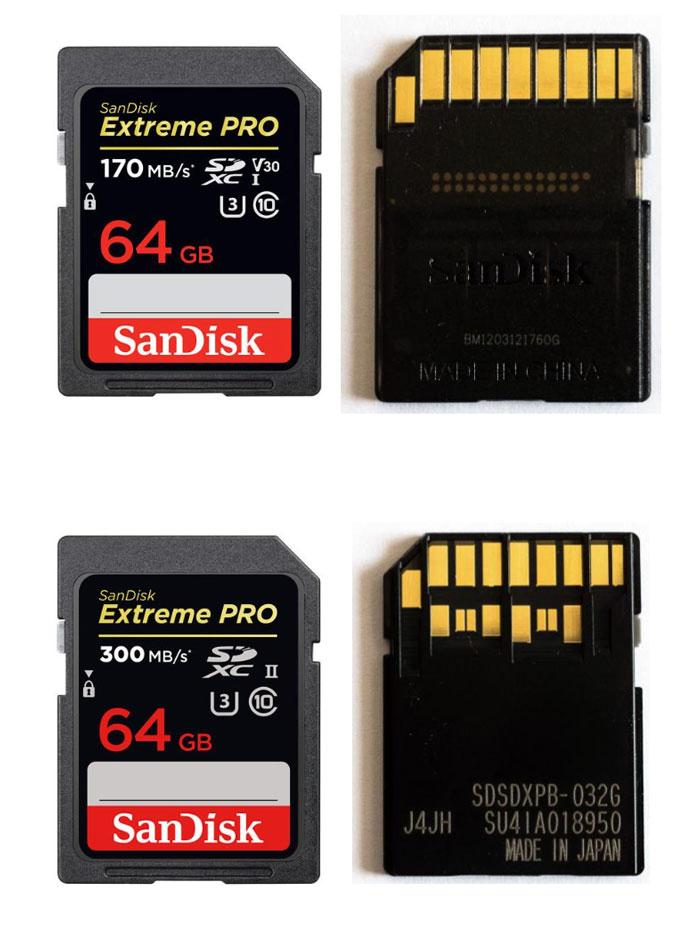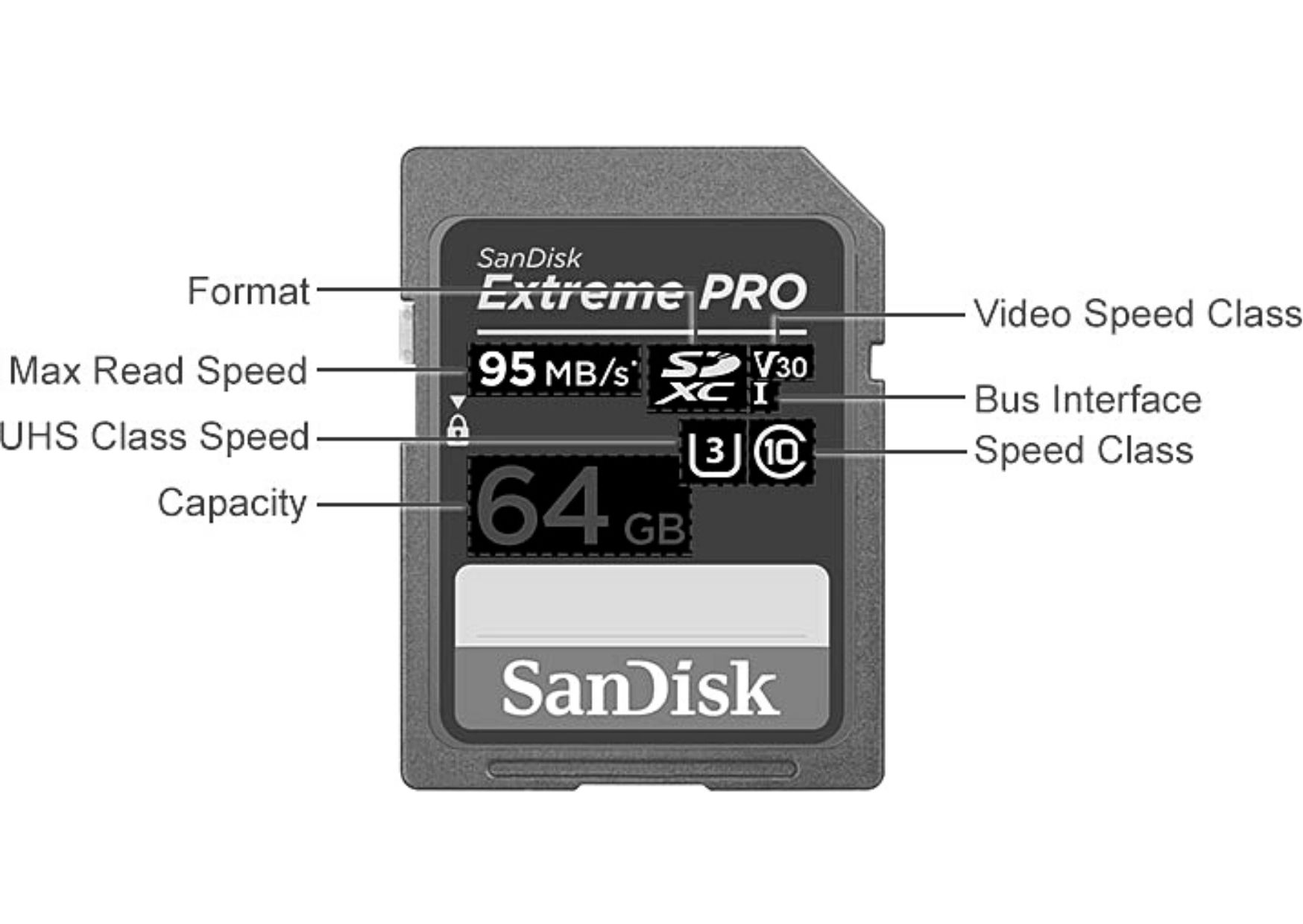The SD card... A seemingly small and insignificant piece of equipment is a must have in your photography arsenal but it can quickly become a thorn in your side.Why?
Well, in the early days of my photography journey, I would walk into any old shop, ask for a SD card, the assistant might give me two to choose from, I would ask which is better and inevitably choose the one with the biggest numbers on it and be on my merry way. Right? Well, as I found out the long and hard way... wrong choice! In one particular case I bought a cheap card ( I cant even remember the brand) with a whopping 256GB (this was huge back then) storage space and with other large shiny numbers on it and went on a wildlife photo shoot. It was long before I noticed the card was reading and writing information really really slowly. It ended up being corrupt and information lost to never be seen again. This mistake lost me 256 gigabytes of photos, which is more than heart breaking!
For this reason, I am going to go through the general things to look for before buying an SD card in hopes that none of you would have to experience this in your photography. The technical information can be very in depth and overwhelming so I am going to talk more about the basics to keep it simple but also prevent upsets in the field. Its really important when buying an SD card to understand the the numbers and symbols. So lets look at some images and get to it...
Firstly what SD actually mean? Secure Digital. The most popular type of memory card found in photography these days.
64GB written on the card is pretty straight forward as this tells you how much data the card can hold. If you are taking photos at let’s, say 20 megabytes per image (RAW) you know that you can store 64 gigabytes of these images on the card.
The XC on your card stands for Extended Capacity, so here I have a capacity of 64 gigs which on the lower end of storage for an XC card. XC cards normally start at 64GB and go into the TB's. Generally XC cards are great for video as XC cards wont break your video into segments like the HC card might. HC (High Capacity) cards with a lower capacity and can often be a little cheaper as they go up to 32GB of storage. However, it does not mean they are bad or lesser cards. They can still operate as well for your purposes if you buy the correct specs which I hope will be explained throughout this blog.
If you look at the right-hand side of the SD card you will see a V and a number. In this example it says V30. I call this the video number, more accurately it’s called the video recording continuous write speed.. This means 30 megabytes of data written continuously per second. Please note that this is not the bit rate so use this an "indicator" of speed rather than bit rate.
Underneath the V number you will find a Roman Numeral, this number refers to the number of pins or rows there are on the back of your SD card. If you turn the card over, you will find the silver or gold portion where the card attaches to the camera. If there are 2 rows your Roman Numeral will be 2, if there is one row your Roman Numeral will be 1. Most newer cards have 2 rows. These rows help increase storage and performance of your card so by rule of thumb look for the roman numeral ii on the card for a better performing card.
If you look to the right of the card, you will see what looks like a bucket or 'U' shape. This bucket contains a number that is your UHF speed class, and this affects your cards speed. If there is a number 1 in your 'U' or bucket, your card will write at 10megs per second. If there is a number 3 your speed writes up to 30mb/sec. It think it's imperative to get a card with a number 3 to shoot in burst mode as it will write so much faster from your camera to your card allowing you to shoot in bursts without it pausing to load data. In an exciting sighting where a lot is happening, this is the area you don't want to lose out on. This area is where I made a lot of mistakes in the beginning because I always classed the speed of my SD cards buy the big number shown on the card which I believed to be the write speed and card speed (in this example on the right its 170mb/s). This is the read speed! so when you transfer from your card to your computer. This speed is not accurate of write speed. Don't be fooled as this is marketing space to upsell the crd.
So, the "C" symbol and number. This stands for class and generally it means your "minimum write speed". I would use this as an indicator of quality of your card. The higher the number the better of course however, if you have a U3 on your card that writes at 3omb/s and your class is 10 or C10 its telling you that it will write at a minimum of 10mb/s (FYI each number in the C letter is mb/s, C2 = 20mb/s). Confusing right? Don't stress too much about the class. I think in wildlife photography focus on the write speed - U number. You'll find that the class will increase with the more higher performing cards anyway. Just treat this symbol as an indicator.
So if you were confused before some of the symbols and numbers that I ave explained may have confused you more and begs the question, which card must I buy? Well a lot of the symbols you see on the card are really old indicators of speed and performance and a lot of them wont be around for too much longer. Focus on buying a card with roman numeral ii and at least a write speed of U3. A lot of numbers are redundant and marketing plays and a great example is Lexar. On one of my cards it says 1000x. This is a speed comparison done with a computer hardrive from the 80's and has nothing to do with true write speed which we are looking for. Here are a last few tips around SD cards that have helped me in the past and I hope the help you too.
Don’t ever delete off the actual card, this can result in the loss of everything on your card, believe me, I’ve done exactly that!
Buy a couple of extra cards, even cheap ones so that if your card stops functioning you have an emergency backup. I keep a spare in my wallet for this reason.
Do a quick Google search to see if your SD card is compatible with your camera. Some newer cards may not read on newer/older models.
Think about buying faster cards with lower storage as this might help you save money but also if your cards become corrupt then you may only lose 64GB as opposed to 128Gb or worse!
Want to know more? Listen to my podcast below where I discuss in more detail what to look out for.
Matt Yardley